 |
Quick Screenshot Maker FAQs
Frequently Asked Questions
1. What is Quick Screenshot Maker?
Quick Screenshot Maker is an all-in-one tool for screen
capturing, screen shots editing and image organization. It has all the
features of Quick Screen Capture, and is much more powerful
than it.
2. Can Quick Screenshot Maker capture long scroll window?
Yes. If you check the Auto-scroll window option under
Capture tab of Capture settings dialog, the program
will automatically scroll the captured application's window.
3. Can it capture cursor image?
Yes. Simply check the Include cursor image option under the
Capture tab of Capture settings dialog and you can
capture the screen with cursor image.
4. Can it support timer-activated capture?
Yes. You can click the "Capture > Time-activated capture" menu item to open
the timer settings dialog. Click "Start timer" button to start timed
capture.
5. How can I edit the captured image?
Select the captured image object on the canvas first. Then you can draw on
it with drawing tools. Flip, rotate, resize, crop it. Adjust transparency
and opacity. Drop shadow for it, change brightness and contrast, add more
than 40 effects...
6. Can I merge multiple captures to one screenshot?
Yes. Quick Screenshot Maker allows you to edit multiple images on one
canvas.
7. How to enhance the screenshot?
You can add annotations to the screenshot, such as text, balloons, callouts,
arrows, shapes, highlights etc. And you can modify the objects at any time.
8. How to organize my screenshot files?
With the History List bar, you can easily manage all the files saved by
Quick Screenshot Maker.
What's New
Screen Capture & Image Editing Online Help System
New!
Back
|
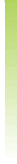 |